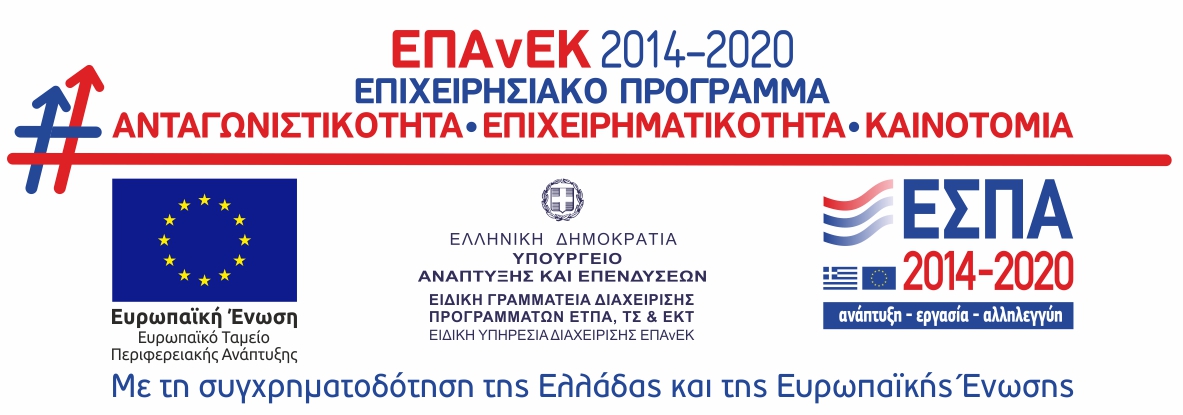Q: My teachers and I are doing the best we can with distance learning.Our entire team is new at conducting online lessons with our learners.Until we master the use of a lot of the wonderful technology at our disposal,we would like some tips on how to make distance learning more inviting and engaging for our learners.
ANSWER: Under the title of Managing Online Classes with Grace, let us answer your question with a variety of easy-to-follow tips, which require little effort or a great knowledge of e-learning tools.
Managing Online Classes with Grace
1. Take time to bond
Before rushing into the content of your online lesson in our e-books or on your powerpoint, take the first minutes of the lesson to exchange greetings with the individuals in class. You can ask a simple question, like "Tell us an adjective which describes your day so far?", listening for their voices and acknowledging each one's responses. With large numbers of learners, ask them to respond by writing in the Chat Box and read aloud some of their answers.
This practice creates a sense of unity and the right atmosphere, one in which we interact during online lessons rather than simply attend a video lecture or webinar.
2. Calling on individuals to participate
Create activities in which you call on individuals to respond. Calling on learners by name is essential to avoid the same few, who feel at home online, from dominating the class. A couple of tips: Use your Class Register to tick off the names of the learners you have called on or use separate cards, each with a learner's name on, to separate in stacks on your desk: those who have had a chance to respond and those you have yet to call on.
3. Giving Instructions for pairwork/groupwork activities
It is necessary to write out instructions for pairwork/groupwork activities, esp. if you plan to use Breakout Rooms. Your instructions can be shown by you on a powerpoint slide or a document once you share your screen during class; however, it would be a good idea to send the instructions to the learners, either before class or on the Chat Box before the activity begins.
You can assign partners randomly or beforehand through the Breakout feature. Alternatively, you can set the learners into pairs and send the names in a list, so that learners know which classmate will be their partner. When an activity requires 'sharing with your partner', the learners can take turns speaking or writing in the Chat Box.
4. Providing breaks or recaps during online lessons
It is advisable to plan on a 'break' after every 20 minutes of online instruction. With young learners, the break can be every 10 minutes. We use the word 'break' not only to mean 'a brief rest' from the online work you are all doing, but also a 'sudden change' in activity. To give some examples, you can:
- ask the learners to stand up and stretch and sit again,
- lead them in a short chant in which they can sing or
- ask them to choose which activity they liked the best so far in the lesson or to give a 'thumbs up' or 'thumbs down' reaction to the activity just completed.
5. Adding pizzazz through creative activities
Remember to add Art to your lessons:
- songs and puppet play for children,
- short video viewing and showing off their project work to classmates (Allow them to share their screen and take over the speaker's frame.) for the teens and
- poetry reading for adults.
Learners of every age will enjoy musical interludes and images of beautiful paintings or photographs to discuss in class.
It's a brave new world with plenty of challenges. Professionally, distance learning offers us all the opportunity to test our resilience and creative adaptability. Let's enjoy ourselves as we continue growing in effectiveness as language teachers of the present and the future.
Suzanne and Lilika
November 2020